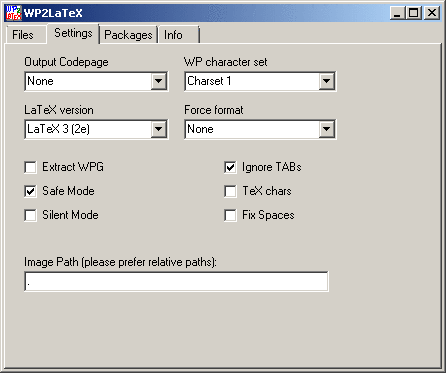
This panel allows to change miscellaneous settings that influences conversion.
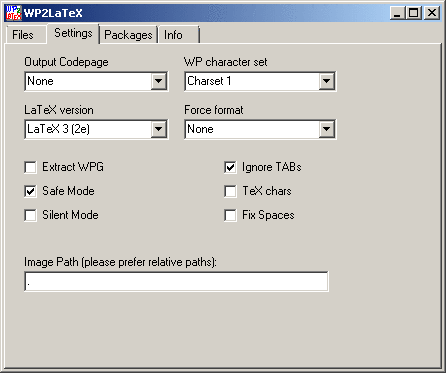
Arguments /cpXXX are used for 8. bit TEX, which is able to process some of these code pages. WP2LaTeX currently supports these codepages: "852"(ISO8), "866"(Russ), "895"(Kamenicky), "1250"(Win), "1251"(WinRuss), ÏSO8859-2", ÏSO8859_1", "KOI8R".
The codepage /cp895 is called as Kamenictí and is often used in central Europe. The codepage /cp895 (ISO8) is preferred in DOS for central Europe and the codepage /cp1250 is designed for central Europe Windows. Russian people would prefer /cp1251 (Windows) or /cp866 or /cpKOI8R.
There are available several types of coding accented characters in WP5.x. It is too bad. I guess that coding char set 1 is most common. Thus switch /charset1 is default set. If user wants to switch to the another coding, he should add switch /charsetCZ. But I have no available description of this coding and only several characters will be converted properly. This switch has no influence for other conversion modules.
Switches -LaTeX2 and -LaTeX3 are aimed for selecting a LaTeX dialect. There are some fine nuances between LATEX 3 and LATEX 2 and slightly different output is generated. LATEX 3 stands for LATEX 20e.
If you try to convert documents e.g. from WP version 4.x then this program sometimes says that you have no WP file. The reason is that WP 4.x format gives no chance for reliable autodetection. If you are sure that you have a WP 4.x file turn the switch -force-WP4.x on. The same approach could apply foe any conversion module. If you are absoluttely sure that you have a binary corrupted fragment of WP5.x file you could use -force-WP5.x. Lowercese -force-xxx uses suggested conversion module only if autodetection fails.
Much more stronger is argument -FORCE-xxx. This argument turns off any autodetection and enforces using of a given conversion module. Use it only if you are sure about it and expect troubles, because your file might be corrupted.
It is quite difficult to convert text with images without any compromise. Current version of WP2LaTeX attempts to ease image conversion as much as possible. Some images are not converted, but they could be extracted from WP file by using switch -extract-WPG. Then they could be normally converted by external utility (e.g. ImageMagick http://www.imagemagick.com/ or GraphicMagick http://www.graphicsmagick.org/index.html). WP2LaTeX generates a postscript placeholder when it cannot cope with image. User could replace this placeholder with converted postscript image. Switch -extract-WPG do not influence output LATEX file.
There is a very unclean custom to enhance documents with tabelators ([Tab]). Any attempt to convert these documents into LATEX would look quite ugly. That is why -ignore-tabs switch was introduced to ignore all tabs inside document.
Switch /texchars allows using WordPerfect as a TEX editor. If this switch is active, then controlling TEX sequences are not distorted and you can add for example new equation (in the WP equation editor), which will be converted. Please look also for the example file test\texchars.wp.
Use -silent switch to reduce output messages. WP2LaTeX normally outputs a lot of warnings and notes about conversion into a message window. These notes could be userfull for analysing conversion results. This swith could be used to stop message generation.
Because WordPerfect works well as tool for the visual design of a document, users often have the tendency to use spaces to produce an acceptable layout. Multiple spaces within LATEX, however, have the same effect as a single space. Therefore, in converting a WordPerfect document, multiple spaces are changed into `hard' LATEX-spaces.
For example:
| WordPerfect | LATEX |
| word1 word2 | word1 ~~~word2 |
Note: This feature produces typografically incorrect things and thus it is implicitly turned off. If you want to turn it on, then use switch -fix-spaces.
If the file contains a lot of images, it is good idea to redirect them into separate directory. Use the switch -fig-output-dir for specifying a directory for storing images. It is good idea to enter relative path like ./images. Otherwise the LATEX file would be not portable. The relative path is related to output .tex file. Default value is ".".